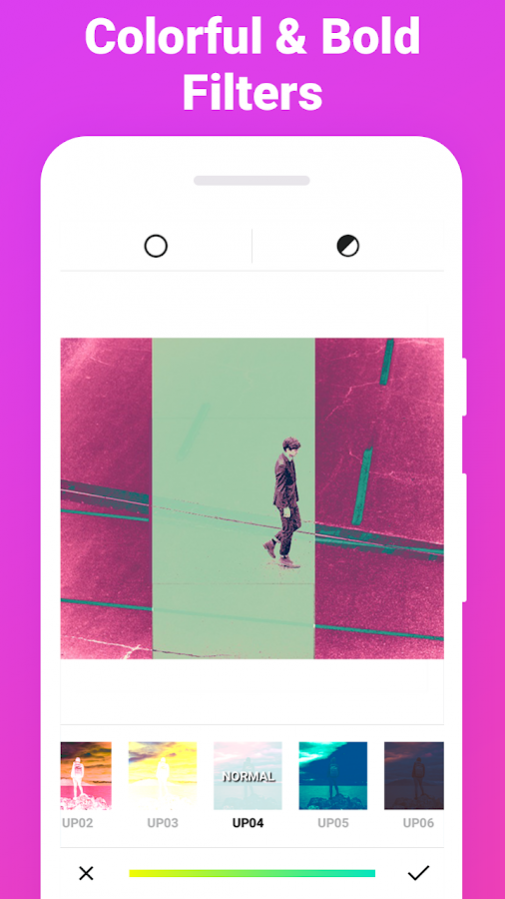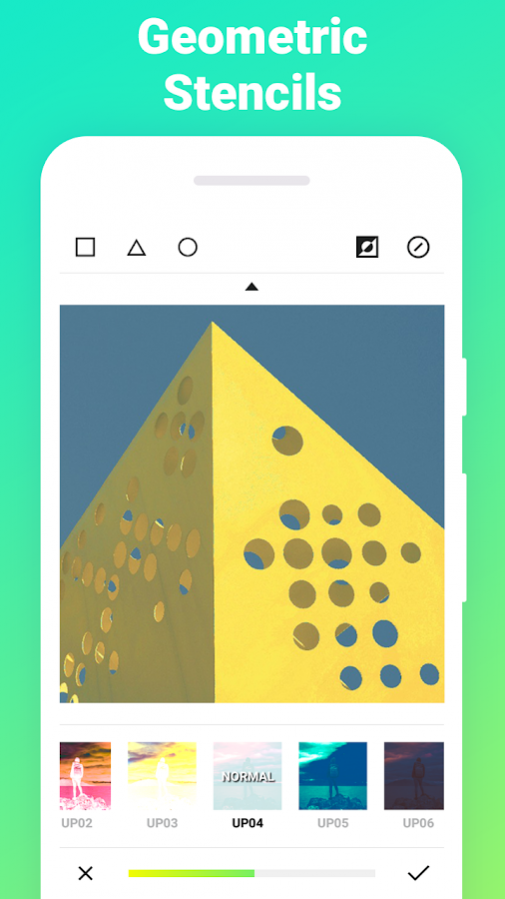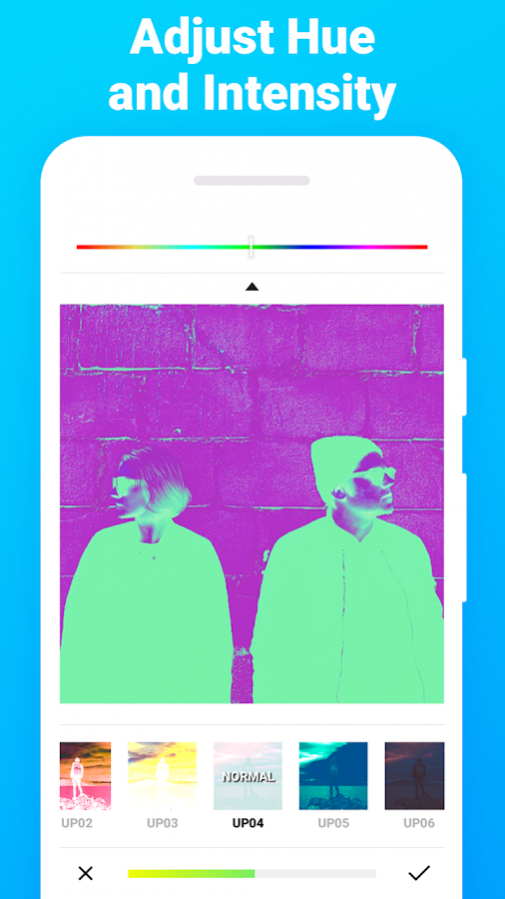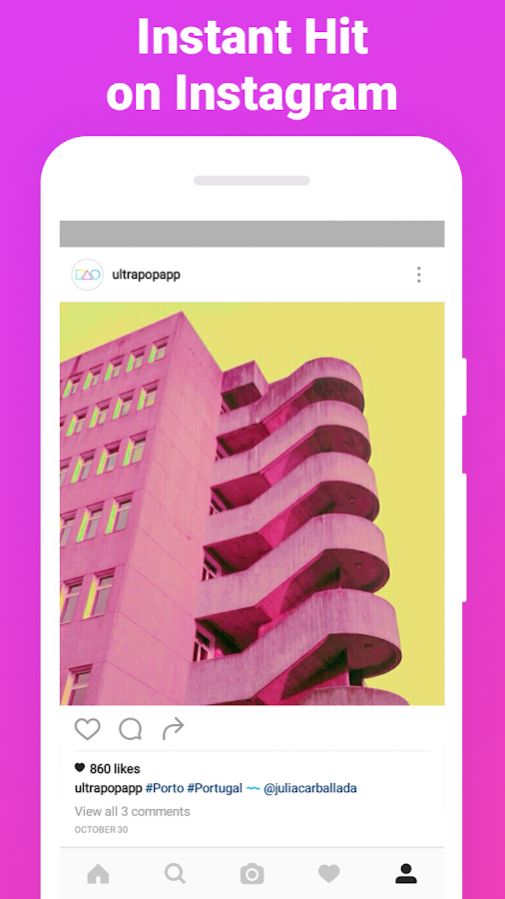Ultrapop - Art Color Filters 2.3.1
Free Version
Publisher Description
Reinvent your photo editing routine with stunning color filters!
Download Ultrapop if you:
*use photography to express your own unique vision of the world
*feel inspired by the 80s, vaporwave aesthetics and pop art
*like your selfies and portraits to cause buzz among your followers
*enjoy everything to do with graphic design
Find the most saturated and acid filters in Irrational, Surreal and Synthetic packs, enjoy striking color swirls with Psychic, impress your Instagram followers with effects from Energetic pack, explore the nature-inspired filters of Celestial collection, and discover subtle yet still a tad psychedelic effects in Organic. The best filters that have been around since Ultrapop first version are stored under Classique pack.
How it works:
*retrieve a picture from the gallery or take one within the app (use a built-in timer and front camera for self-shots);
*choose the filter that brings out that best in your photo
*tune the opacity level
*tap the tick sign to save changes
*go on adding effects (filters can be layered in any combination and amount)
*tap the tick sign to save the final result
*share your image with the world and with us by tagging it #ultrapopapp. We repost the most outstanding pictures!
About Ultrapop - Art Color Filters
Ultrapop - Art Color Filters is a free app for Android published in the Screen Capture list of apps, part of Graphic Apps.
The company that develops Ultrapop - Art Color Filters is Platform Inc.. The latest version released by its developer is 2.3.1.
To install Ultrapop - Art Color Filters on your Android device, just click the green Continue To App button above to start the installation process. The app is listed on our website since 2018-02-21 and was downloaded 10 times. We have already checked if the download link is safe, however for your own protection we recommend that you scan the downloaded app with your antivirus. Your antivirus may detect the Ultrapop - Art Color Filters as malware as malware if the download link to com.ultralabapps.ultrapop is broken.
How to install Ultrapop - Art Color Filters on your Android device:
- Click on the Continue To App button on our website. This will redirect you to Google Play.
- Once the Ultrapop - Art Color Filters is shown in the Google Play listing of your Android device, you can start its download and installation. Tap on the Install button located below the search bar and to the right of the app icon.
- A pop-up window with the permissions required by Ultrapop - Art Color Filters will be shown. Click on Accept to continue the process.
- Ultrapop - Art Color Filters will be downloaded onto your device, displaying a progress. Once the download completes, the installation will start and you'll get a notification after the installation is finished.